In today’s data-driven world, gathering feedback and insights is crucial for businesses, researchers, and individuals alike. Online surveys have emerged as a powerful tool for collecting valuable information from a wide audience, enabling better decision-making and understanding.
Fortunately, numerous online free survey are readily available online, providing user-friendly interfaces and features to create customized surveys without any cost.
Best Free Survey Form Builders
Whether you’re a business owner needing feedback, a researcher gathering data, or just someone who wants to know what your friends think about pineapple on pizza, surveys are your go-to tool. And guess what? You don’t have to break the bank to get the job done.
There are a bunch of fantastic free survey form builders out there that are surprisingly powerful.
Here are 8 free survey platforms you can start with:
SurveyPluto
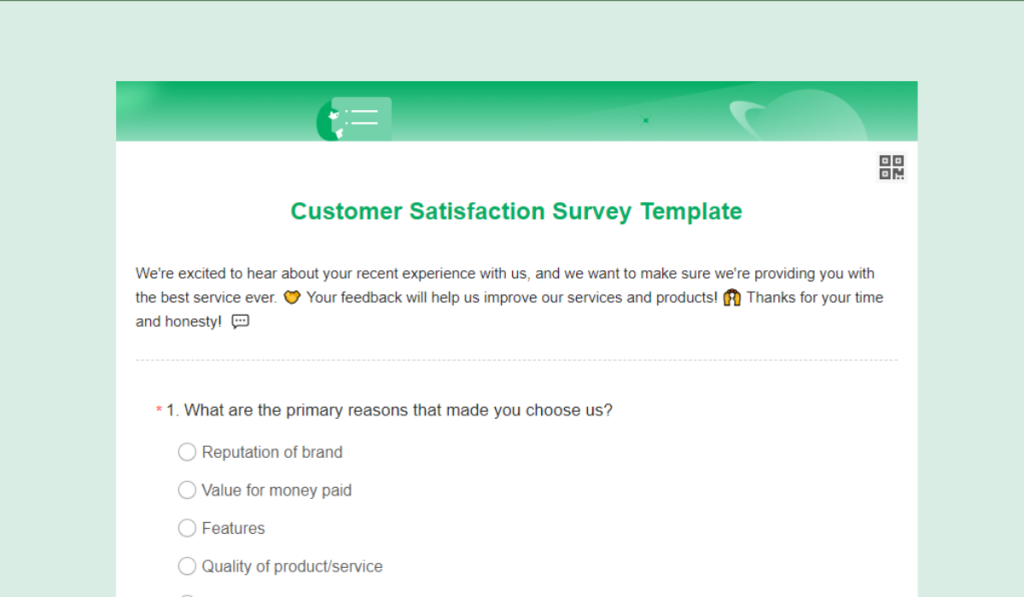
SurveyPluto is a versatile free online survey maker that empowers users to create and deploy surveys quickly and easily.
Key features and benefits:
- Extensive Template Library: SurveyPluto offers a wide range of pre-designed templates for various survey types, including customer satisfaction, Net Promoter Score (NPS) Survey, and more. These templates can significantly reduce the time and effort required to create a survey from scratch.
- Customization Options: Users can personalize their surveys with custom designs, branding elements, and logic jumps to create a tailored experience for respondents.
- Anonymity: SurveyPluto allows for anonymous surveys, which can encourage honest and candid feedback from participants.
- User-Friendly Interface: The platform is designed to be intuitive and easy to use, even for those with no prior survey creation experience.
Overall, SurveyPluto is a valuable tool for businesses, researchers, and individuals who need to collect data and insights through surveys. Its comprehensive features, ease of use, and customization options make it a popular choice for survey creation and deployment.
Google Forms
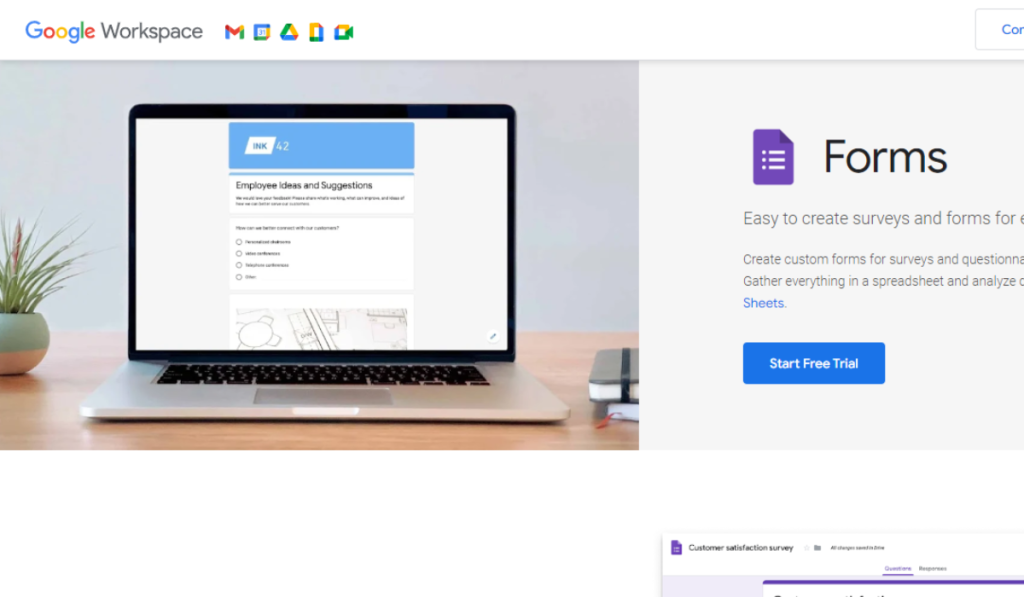
Google Forms is a popular and widely used online survey tool known for its user-friendly interface and integration with other Google products.
Key features and benefits:
- Ease of Use: Google Forms is incredibly simple to use, making it a great option for beginners and those who need to create surveys quickly. The intuitive drag-and-drop interface allows users to easily add different question types, customize the look and feel, and share their forms with others.
- Integration with Google Suite: As part of the Google Suite, Google Forms seamlessly integrates with other Google tools like Sheets and Docs. This allows for easy data collection, analysis, and reporting.
- Variety of Question Types: Google Forms offers a variety of question formats, including multiple choice, short answer, checkboxes, linear scale, and more. This allows users to tailor their surveys to their specific needs.
- Real-time Collaboration: Multiple users can collaborate on creating and editing forms in real-time, making it a great option for teams.
- Free to Use: Google Forms is completely free to use, making it an attractive option for individuals and organizations with limited budgets.
Overall, Google Forms is a versatile and reliable survey tool that is well-suited for a wide range of use cases. Its simplicity, integration with other Google tools, and variety of question types make it a popular choice for both personal and professional use.
Microsoft Forms
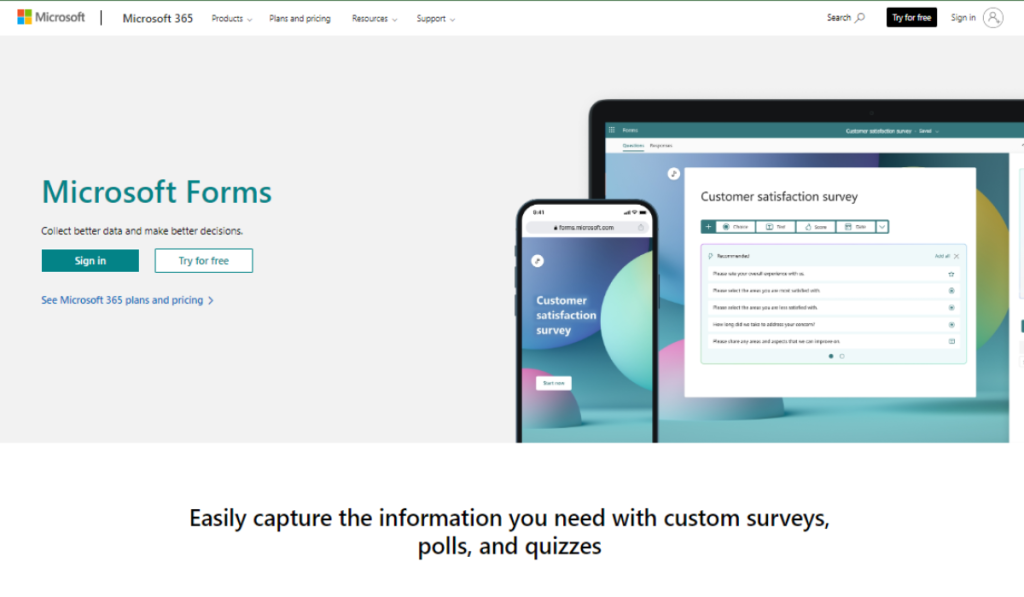
Microsoft Forms is a survey tool that is included in Microsoft 365. It is a web-based tool that allows users to create and send surveys, collect responses, and analyze data. Microsoft Forms is a good option for businesses and organizations that are already using Microsoft 365, as it is well-integrated with the rest of the suite. It is also a good option for users who are looking for a simple and easy-to-use survey tool.
Key features and benefits:
- Easy to use: Microsoft Forms has a clean and intuitive interface that is easy to use, even for those who are not familiar with survey creation.
- Integration with Microsoft 365: Microsoft Forms is well-integrated with other Microsoft 365 products, such as OneDrive, SharePoint, and Teams. This makes it easy to share surveys and collect data from others.
- Variety of question types: Microsoft Forms offers a variety of question types, including multiple choice, short answer, likert scale, and more. This allows users to create surveys that are tailored to their specific needs.
- Real-time collaboration: Multiple users can collaborate on creating and editing forms in real-time, making it a great option for teams.
- Free to use: Microsoft Forms is free to use for Microsoft 365 subscribers.
Overall, Microsoft Forms is a versatile and reliable survey tool that is well-suited for a wide range of use cases. Its ease of use, integration with other Microsoft 365 tools, and variety of question types make it a popular choice for both personal and professional use.
Jotform
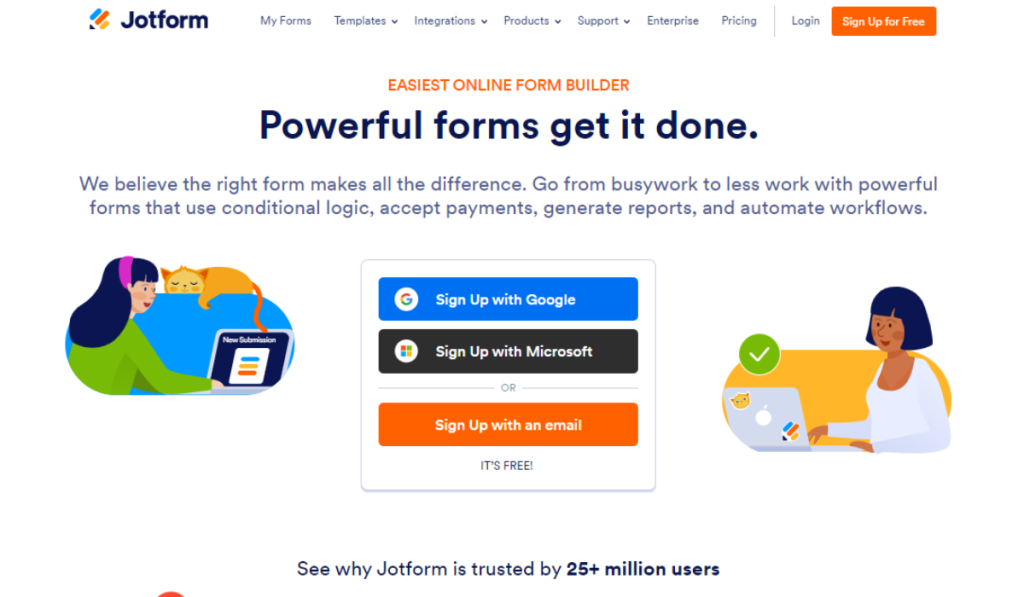
Jotform is a popular online form builder that allows you to create a wide variety of forms, including surveys, applications, and contact forms. It is known for its ease of use, drag-and-drop interface, and wide range of features. Jotform offers a free plan with limited features, as well as paid plans with more features and storage space.
Key features and benefits:
- Drag-and-drop form builder: Jotform’s drag-and-drop form builder makes it easy to create forms without any coding knowledge.
- Wide range of question types: Jotform supports a wide range of question types, including multiple choice, short answer, likert scale, and more.
- Conditional logic: Jotform allows you to use conditional logic to show or hide questions based on the user’s previous answers.
- Integrations: Jotform integrates with a wide range of third-party applications, such as Google Sheets, Salesforce, and PayPal.
- Mobile app: Jotform’s mobile app allows you to create and manage your forms on the go.
Jotform is a powerful and versatile online form builder that can be used for a variety of purposes. It is a great option for businesses, organizations, and individuals who need to create professional-looking forms.
SurveyPlanet
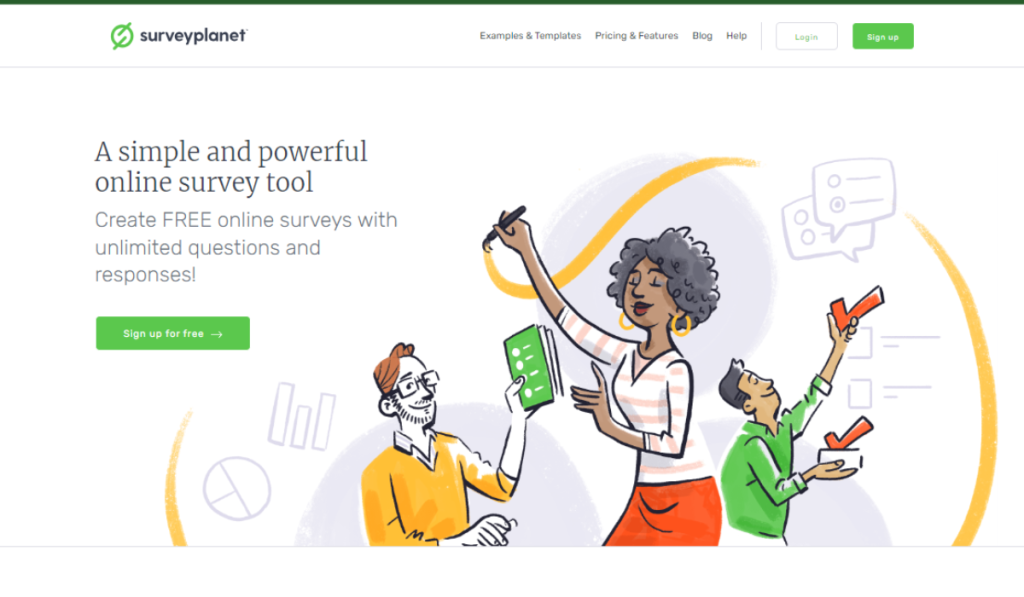
SurveyPlanet is a versatile and user-friendly survey platform designed to make creating and analyzing surveys a breeze.
Key features and benefits:
- Diverse templates: Offers a wide range of pre-designed templates to suit various survey types and formats, saving you time and effort in the design process.
- Customization options: Allows for extensive customization to match your branding and specific needs, ensuring your surveys are professional and engaging.
- Real-time results: Provides instant access to survey responses as they come in, enabling you to track participation and trends in real time.
- Basic reporting: Generates simple reports to summarize your survey data, making it easy to gain insights and identify key findings.
- Free and Pro versions: Offers a generous free plan with unlimited surveys, questions, and responses, while a Pro plan adds advanced features like branching and data export.
- User-friendly interface: Intuitive design makes it easy for both beginners and experienced users to navigate and create surveys effortlessly.
Overall, SurveyPlanet is an excellent choice for those looking for a powerful and intuitive survey platform that won’t break the bank. Its combination of features, ease of use, and affordability makes it a valuable tool for anyone needing to collect and analyze data efficiently.
How to Maximize the Use of Free Online Survey Builders
1. Know Your Goals
Before diving into survey creation, clearly define what you want to achieve. Are you measuring customer satisfaction, gathering feedback on a new product, understanding employee engagement, or something else? Specific goals will shape your survey questions and analysis.
Example:
- Vague goal: “Get feedback.”
- Clear goal: “Determine the top three reasons customers choose our competitor over us.”
2. Pick the Right Tool
Many free survey makers are available, each with unique strengths.
What to consider:
- Ease of use: How intuitive is the interface?
- Question types: Does it offer multiple-choice, open-ended, rating scales, etc.?
- Logic and branching: Can you customize the survey flow based on responses?
- Reporting: Are the results presented clearly and with useful insights?
- Integrations: Does it connect with other tools you use (e.g., email marketing)?
3. Write Awesome Questions: Craft with Clarity and Purpose
Poorly worded questions lead to confusing data.
Aim for questions that are:
- Clear: Avoid jargon, double negatives, and ambiguity.
- Concise: Keep questions short and focused.
- Relevant: Stick to your survey goals.
- Unbiased: Don’t lead respondents towards a particular answer.
Examples:
- Bad: “How satisfied were you with our service, on a scale of ‘bad’ to ‘good’?” (Confusing scale)
- Good: “How satisfied were you with our service, on a scale of 1 to 5, where 1 is very dissatisfied and 5 is very satisfied?”
4. Use Logic and Branching: Create a Personalized Experience
Logic and branching create a more engaging survey. Ask follow-up questions based on previous answers, skip irrelevant sections, and personalize the survey flow.
Example:
If a respondent answers “No” to “Have you used our product before?”, skip questions about their product experience.
5. Get Creative with Design
An attractive survey is more inviting to complete. Use:
- Themes: Choose a visually appealing template.
- Images: Incorporate relevant visuals.
- White space: Avoid clutter and make it easy to read.
- Branding: Add your logo and colors for a professional touch.
6. Maximize Reach
Share your survey far and wide:
- Email: Send it to your mailing list.
- Social media: Post on your channels.
- Website: Embed or link to it.
- QR codes: Include on printed materials.
- Incentives: Offer small rewards (if appropriate) for completing the survey.
7. Dig into the Results: Uncover Insights
- Most survey tools provide basic reporting. Explore:
- Response rates: How many people completed the survey?
- Summary statistics: Averages, percentages, etc.
- Cross-tabulations: Compare responses across different groups (e.g., age, gender).
- Open-ended responses: Analyze qualitative feedback for deeper insights.
The Bottom Line
Free survey form builders are a game-changer. They’re easy to use, affordable (obviously!), and surprisingly powerful. So go ahead, give them a try, and unlock the power of feedback!

